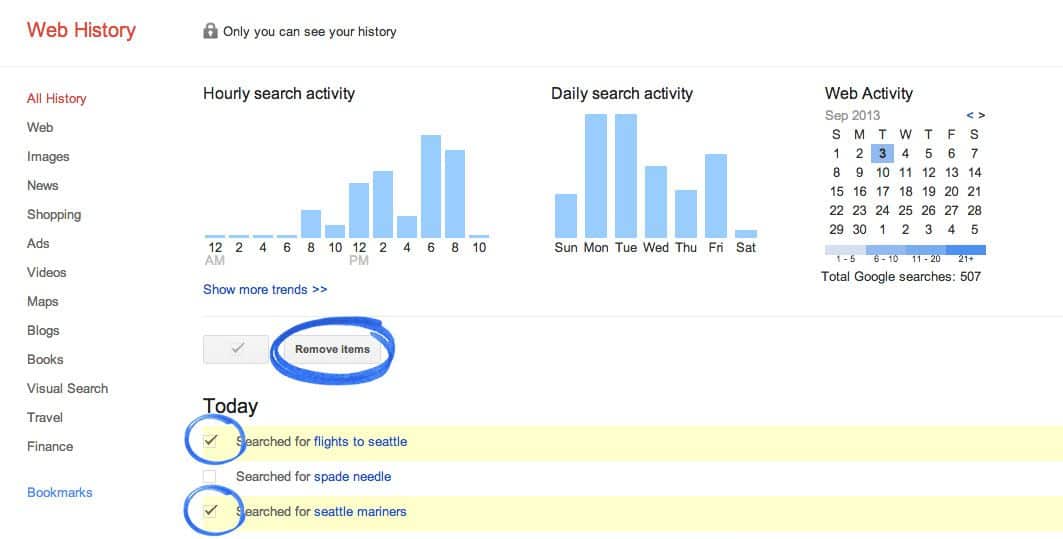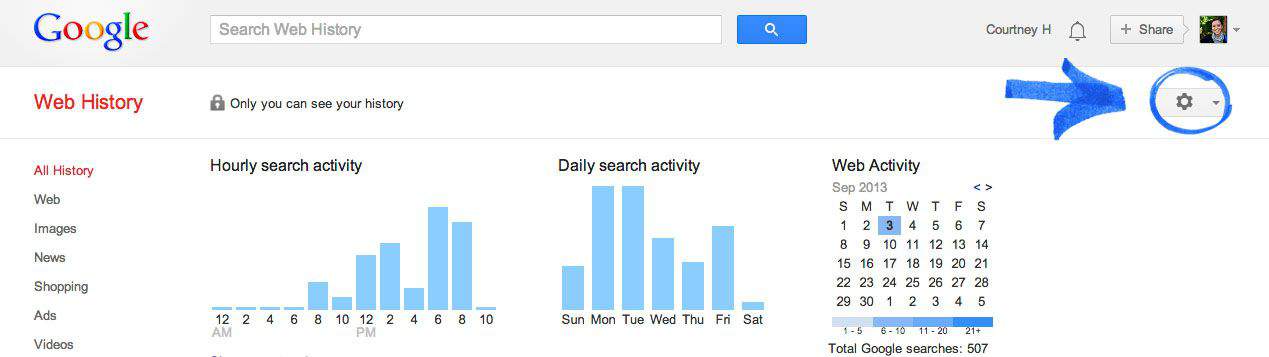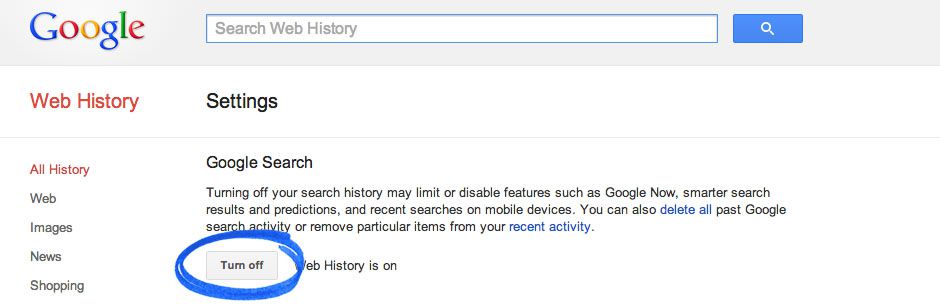Your Search pattern reveals a lot about you, and Google is already implementing encrypted search to safeguard your personal life. Though, this is on server level, but what if somebody have access to your laptop, smartphone, and he can quickly go through what you have searched in past few months. Google offers you an extensive platform to find out almost anything and at the same time could make you bluff you in an instant after a peek inside your search history.
Google search offers more flexibility by
storing your search queries and letting you find the pasta recipe who searched yesterday to be found in an instant. Nothing comes with its hooks and so does the Google search, what may look like an innocent child on the inside could turn out to be the monstrous devil to your deeds. Google has also updated its privacy policy last year and while may come across as a form of simplification and standardization for some but may seem like a bunch of data grabbers for the others.
Credit: joyreactor.com
There’s a longtime myth among internet users that once you delete your browser history you’re clean, but no that’s not the case.
Google Search also stores your browsing data online (Only if you’re logged in with your Google account). According to its new policy, effective since February 2012,
all of your search would not be separate and would be stored for the use of your other Google services. Over a 100 Billion searches on a monthly basis on the platform just reveals how much more there is to hide!
But no need to freak out and hit the panic button, we got it under control. You don’t want other users who share your computer to sneak into your Google search history. So here’s how you can get back Google search under your control and delete individual searches or your entire Google search history.
How to Delete Selected Search history from Google
You can delete individual searches from your Web History rather than delete all of your Web History. You can browse your search queries individually by Types(Web, video, images, etc.) and Date for individually clearing off your search queries.
Here’s how to do it.
- Visit your Web History page at google.com/history (Login with your Google account credentials).
- Use the checkboxes to select searches that you want to remove.
- Click Remove items at the top of the page.
Clear entire Google Search History
If you don’t prefer fishing out individually all the searches you want to clear off, there’s another route for you. Although it wouldn’t be the best of the option to clear out your entire search history, in the end it depends on what’s best for you.
- Visit your Web History page at google.com/history
- In the top right corner of your Web History page, click the gear > Settings.
- Click Delete all, then click the Delete all button to confirm.
Safeguard your Future Search by not storing them
How many times have you actually went through your old search history?? If I’m not guessing wrong, you have hardly done it. At least, I have never looked into my past search history, and it doesn’t make sense to keep it. Either you can follow above two steps, anytime and wipe off your personal browsing history after certain period of time, or you can simply stop Google search from storing your Googling history. If this is what you need, you can disallow Google to store your search queries online.
- Visit your Web History page at google.com/history
- In the top right corner of your Web History page, click the gear > Settings.
- Click Turn off.
Deleting Search History from browser
All above tips are useful to wipe off your footsteps online, but at the same time you should also be deleting history from your browser. Be it Chrome or Firefox, or safari on your iPhone, you need to ensure that you delete history stored on your local computer or smart phone in timely manner. Here is how to do this on popular browser:
Internet Explorer
- Go to Tools-> Internet options.
- Under Browsing History area, click on “Delete” button.
- Click on “Delete History” button to delete all of your web browsing history.
Mozilla Firefox
- Go to Tools-> Clear Recent History (Shortcut: Ctrl+Shift+Del).
- Select ‘Clear recent History’.
- Now check the options you want to delete. It is recommended to check Browsing and Download History, Form and search history, Cookies, Cache options.
- Click “Clear Now” button.
Google Chrome
- Click on the wrench icon given at the top right.
- Select “Options” from the drop down menu.
- In the option panel go to “Under the hood” tab.
- Click on “Clear browsing data”.
Use Private browsing to Access Private Sites
When you are browsing or doing any research which you don’t want anyone to know or ever find out, use private browsing mode. These days all modern web-browser offers private browsing feature, to ensure your web activity stay private. In Chrome browser, private browsing is termed as Incognito mode. Browsing privately on your browser would not require you to do all of the above mentioned methods and simply the precaution to the problem.
The private browsing depends individually from different browsers and here’s how you can do it:
Internet Explorer
- Click on the “gear” icon, located in the upper right hand corner of your browser window
- When the drop-down menu appears, select the Safety option.
- When the Safety sub-menu appears, click on the option labeled InPrivate Browsing.
(A keyboard alternative shortcut: CTRL+SHIFT+P)
Google Chrome
- Click on the Chrome “wrench” icon, located in the upper right hand corner of your browser window.
- When the drop-down menu appears, select the choice labeled New incognito window.
Keyboard shortcut for the same: CTRL+SHIFT+N. Do you know you can also use Incognito mode to access two Facebook account, Gmail account at the same time.
Firefox
- Click on Tools in your Firefox menu, located at the top of your browser window.
- When the drop-down menu appears, scroll down and click on the Start Private Browsing choice.
Keyboard shortcurt: Ctrl+Shift+P
Safari
- Click on the Gear icon, also known as the Action Menu, located in the upper right hand corner of your browser window.
- When the drop-down menu appears, select the option labeledPrivate Browsing…
Opera
Click on
Menu, located in the upper left hand corner of your browser window.
When the drop-down menu appears, click on the option labeled
Tabs and Windows.
Select the option labeled
New Private Tab.
Alternative Keyboard shortcut: CTRL+SHIFT+N
Alternatively if you are not fond of using private browsing mode, I suggest you to use
Tor browser on your system. This is an open source project, and it offers a great deal of anonymity by hiding your browsing I.P, and make you almost untraceable on internet. Now that you know how to take control of your Google Search history, take some time and clear off your past! Still have any queries persisting regarding Google and its Search history? Feel free to drop in your comments and queries below. If you find this tutorial handy enough to safeguard your privacy, do consider sharing it on Google plus and Facebook.
Source:
Shoutmeloud